Are you passionate about photography and looking for the perfect photo editor app to enhance your pictures? With numerous photo editing apps available in the market, it can be overwhelming to choose the right one for your needs. To simplify your search, we have compiled a list of the top 10 best photo editor apps that can help you transform your ordinary photos into stunning visual masterpieces. Whether you are an amateur photographer or a professional, these apps offer a wide range of features to unleash your creativity and elevate your photography game.
1. Introduction
In this digital era, photo editing apps have become indispensable tools for anyone seeking to enhance their photographs. These apps offer a plethora of features, such as filters, effects, cropping tools, and adjustment options, allowing users to modify and improve their images with ease. Let’s explore the top 10 photo editor apps that are revolutionizing the way we edit our photos.

2. Adobe Lightroom
As one of the most popular photo editing apps, Adobe Lightroom offers a comprehensive suite of tools for both professional and amateur photographers. With its user-friendly interface and powerful editing capabilities, Lightroom allows you to make precise adjustments to exposure, color, and tone. Additionally, it provides a vast collection of presets that can instantly transform your images with a single tap.

3. VSCO Photo Editor
VSCO is renowned for its impressive selection of filters that can give your photos a trendy and artistic touch. This app not only offers a wide range of presets but also allows users to fine-tune the settings to create their unique editing style. VSCO also features a vibrant community where you can share your edited photos and discover inspiring works from other photographers.

4. Snapseed
Snapseed, developed by Google, is a powerful and feature-rich photo editor that caters to both beginners and professionals. Its intuitive interface and extensive editing tools make it a go-to choice for many users. Snapseed’s selective adjustment feature enables you to enhance specific areas of your photo, while its HDR Scape and Glamour Glow filters add a touch of brilliance and radiance to your images.

5. PicsArt
PicsArt is a versatile photo editing app that offers a wide array of creative tools and features. Apart from the basic editing functions, it allows users to create collages, add stickers and text overlays, and apply artistic effects. With its social media-like platform, PicsArt encourages users to share their edited photos and discover new editing techniques from a vast community of creators.
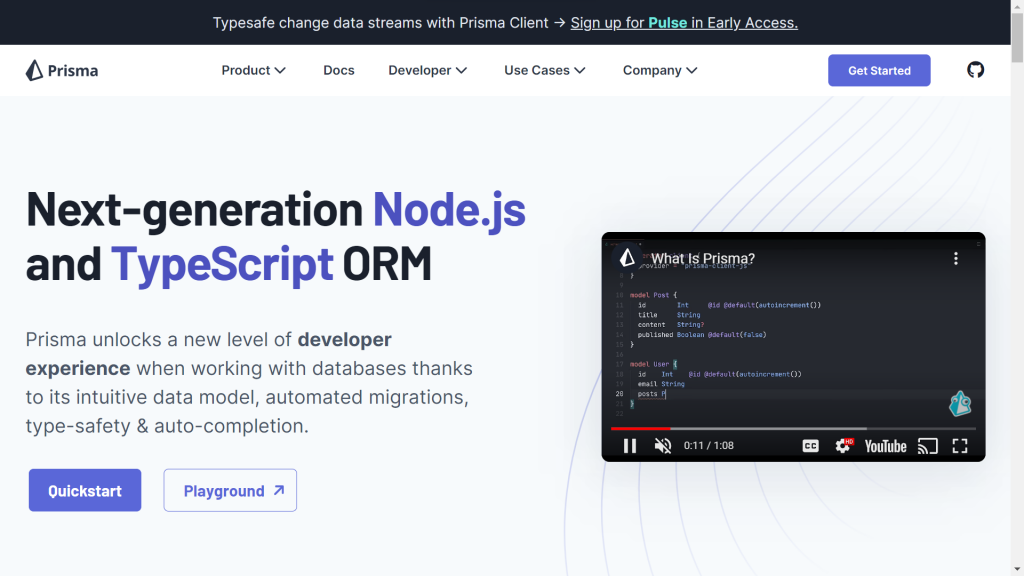
6. Prisma
If you’re looking to transform your photos into stunning artworks, Prisma is the app for you. Prisma utilizes artificial intelligence and neural networks to apply artistic filters to your images, mimicking the styles of famous artists such as Van Gogh and Picasso. This unique feature sets Prisma apart from other photo editing apps and opens up a world of creative possibilities.

7. Afterlight
Afterlight offers a sleek and user-friendly interface with a wide range of editing tools and filters. It allows you to adjust exposure, color, and sharpness, as well as apply film-inspired filters for a vintage aesthetic. Afterlight also provides additional creative assets like textures and light leaks, giving your photos a distinctive and nostalgic feel.

8. TouchRetouch
TouchRetouch is a remarkable app that specializes in removing unwanted elements from your photos seamlessly. Whether it’s a stray object, blemish, or an unwanted person in the background, TouchRetouch’s advanced algorithms intelligently fill in the gaps and remove the distractions, resulting in a clean and visually appealing image.

9. Facetune
Facetune is a popular choice among portrait photographers and selfie enthusiasts. This app allows you to enhance your facial features, remove blemishes, whiten teeth, and even reshape your face for a flawless appearance. With its easy-to-use tools and real-time previews, Facetune ensures that your portraits look their best every time.
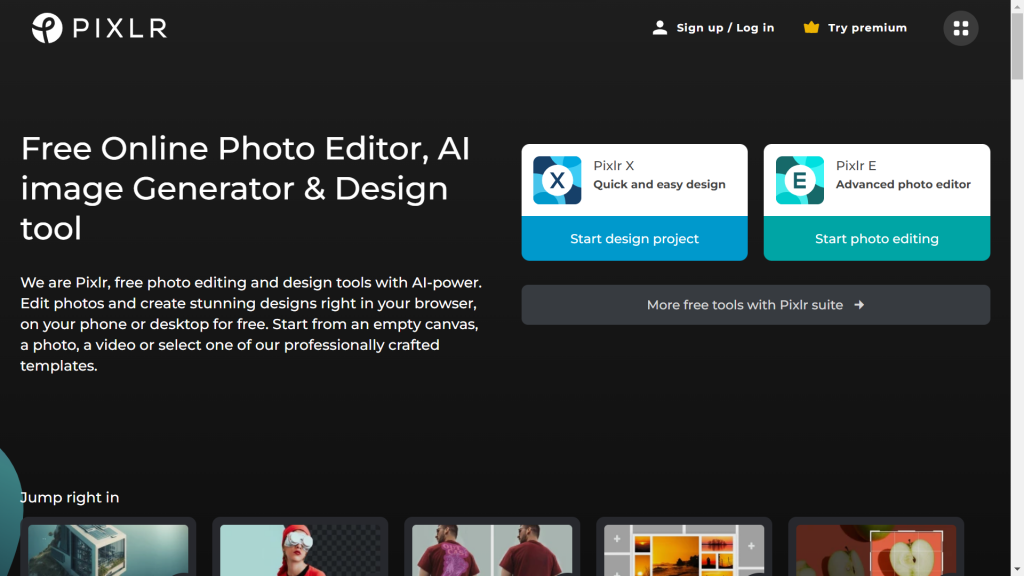
10. Pixlr
Pixlr is a robust photo editing app that offers a range of powerful tools, including overlays, filters, and advanced adjustment options. Whether you’re looking to make quick edits or dive into more intricate adjustments, Pixlr provides a seamless editing experience. With its comprehensive feature set and user-friendly interface, Pixlr caters to both casual users and photography enthusiasts.
11. Conclusion
Choosing the right photo editor app is crucial for achieving professional-looking results and unlocking your creative potential. Each of the top 10 apps mentioned in this article offers unique features and functionalities, catering to different editing styles and preferences. Whether you’re looking for precise adjustments, artistic filters, or advanced retouching tools, there is an app on this list that suits your needs. So, start exploring these photo editor apps and unleash your creativity to capture breathtaking photos.
FAQs
1. Can I use these photo editor apps for free? Yes, most of the photo editor apps mentioned in this article offer free versions with limited features. However, they also provide premium subscriptions that unlock additional tools and content.
2. Are these photo editor apps available for both iOS and Android? Yes, all the apps mentioned in this article are available for both iOS and Android devices. You can download them from the respective app stores.
3. Can I undo the changes made to my photo using these apps? Absolutely! These apps provide an option to revert the changes or start over, ensuring that you can experiment with different edits without permanently altering your original image.
4. Do these photo editor apps support RAW file editing? Yes, several apps on this list, such as Adobe Lightroom and Snapseed, support editing RAW files, allowing you to retain maximum image quality and flexibility during the editing process.
5. Can I share my edited photos directly from these apps to social media platforms? Yes, all the photo editor apps mentioned here offer sharing options that allow you to post your edited photos directly to popular social media platforms like Instagram, Facebook, and Twitter.
In conclusion, the top 10 best photo editor apps mentioned in this article offer an extensive range of features to help you elevate your photography skills. Whether you’re a beginner or a seasoned photographer, these apps provide the tools you need to enhance your photos and unleash your creativity. Download one or more of these apps and start transforming your ordinary photos into extraordinary works of art.




